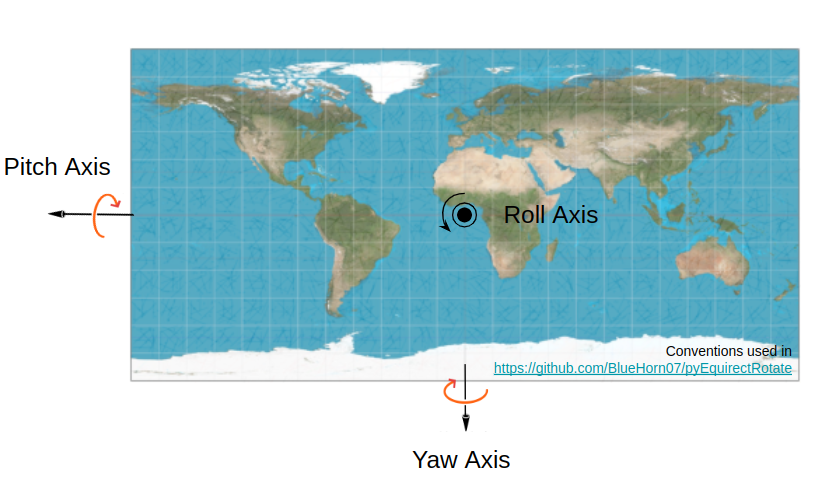Kite Aerial Photography
| Home |
| Contact |
| CV (PDF) |
| Publications (PDF) |
| Teaching |
| At Wheaton |
| At UMich |
| Research |
| Accretion disks/Jets |
| Codes/Toolbox |
| SED models |
| Other stuff |
| astroKubuntu |
| astro-calculator |
| Photo Galleries |
| Affiliation/Alma mater |
| PhysAstro@WheatonMA |
| UMich Astronomy |
| API Amsterdam |
| Yale Astronomy |
| IIT Kanpur |
| Presidency Kolkata |
|
The Ricoh Theta S
camera produces equirectangular jpeg images of size 5376 x 2688 pixels. Since
the camera simply hangs upside-down from the kite string, the resulting
equirectangular images are not only upside-down (i.e. the sky is down), but
the horizon is also wavy because the camera swings quite freely. A sample
image from the camera is shown below.
Based on these tools/conventions, the process for straightening out the photos is as follows:
|